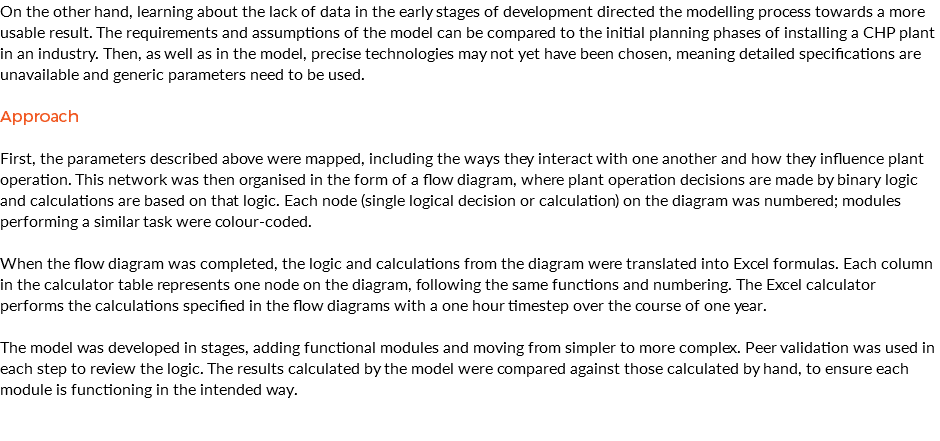Developing the Model
Choice of Software
MS Excel was chosen as the modelling platform, because the team had prior training and confidence in using the software. In addition, this approach had the following advantages:
• Simplicity – Minimal training is required to operate and modify the model.
• Transparency – All steps and calculations can be critically observed and conclusions drawn about their reliability. This also adds educational value compared to commercial “black box” software.
• Customisation – All calculations can be modified depending on the system configuration being modelled and the assumptions made.
• Various outputs – graphs, summary statistics, etc can be generated and analysed within the software without exporting results.
• Cross-platform, unlike most commercial software.
Scope
When defining system boundaries, the focus was on the choice of input parameters. Parameters that have the most significant effect on plant performance and supply-demand matching were selected as inputs – a selection is shown in Table 1. At the same time it was ensured comparable data was available in literature for different plant types, so the model could be used in practice to compare these.
Various biomass CHP technologies are available on the industrial scale and their principal differences, as well as strengths and weaknesses, have been widely covered in literature [31] ; it is not within the purpose of this project to review these. However, a lack of detailed operational data of practical large scale industrial CHP systems was apparent throughout the investigation. Therefore it was decided to limit the scope in several ways:
• Calculations were based on widely used high level operational parameters, but the underlying physical reasons and thermodynamical calculations were omitted.
• All inputs were assumed constant throughout plant operation.
• Some more specific assumptions were also made, which can be seen in the model.
Table 1. Inputs for the model