IT Equipment
Savings potential of desktop computers, monitors and data centres?
According to Stanford University, office equipment such as desktop computers and monitors contribute 26% of the energy used in office buildings, which is greater than lighting which contributes 22%. With that in mind, it should be noted that the average PC wastes half the energy delivered to it (Dickerson, 2010). This ties in with percentages found through university campuses within the United Kingdom. Based on this, it was determined that there is potential to save energy and reduce carbon emissions through reviewing the current hardware and the computer management in place. One of the main ways to reduce energy is to ensure that the equipment is relatively new and as energy efficient as possible.
In terms of computer management, there is massive potential to make savings by ensuring that equipment is turned off when not in use. According to the Carbon Trust, “a computer and monitor left on 24 hours a day will cost around £45 a year. Switching them off out of hours and enabling standby features could reduce this to less than £10 a year and prolong the lifespan of equipment” (2010). This equates to an approximate energy reduction of 75% per desktop computer and monitor combination. If you consider a computer lab in a university campus to be a large office area, and take into account the number of desktop computers on campus, the savings potentially be substantial. Reviewing data from Staffordshire University it was determined that by implementing simple timed standby measures, they reduced their carbon emissions by 300 tonnes per year, 3% of its 13000 tonne 2008 baseline.
Computers and monitors are not the only elements of the overall IT infrastructure on a university campus. According to the JISC website, “Data centres use around 8% of electricity consumption in UK universities" (2015). The potential for savings in a data centre is mostly dependent on the construction of the room itself. If the room was purpose built, the chances are that it was set up with appropriate air conditioning with hot and cold aisles to maximise efficiency, however if the room was retrofitted from a standard room, it may not be functioning to its full potential. From a more IT oriented perspective, if it is found that servers are not being used efficiently, a process called ‘server virtualisation’ could be used to reduce the number of servers used within the room, potentially allowing it to be downsized to save energy.
Energy consumption in data centres can be assumed to fall into two categories; demand side and supply side, with demand side energy consumption generally being marginally greater than supply side as shown in the figure below.
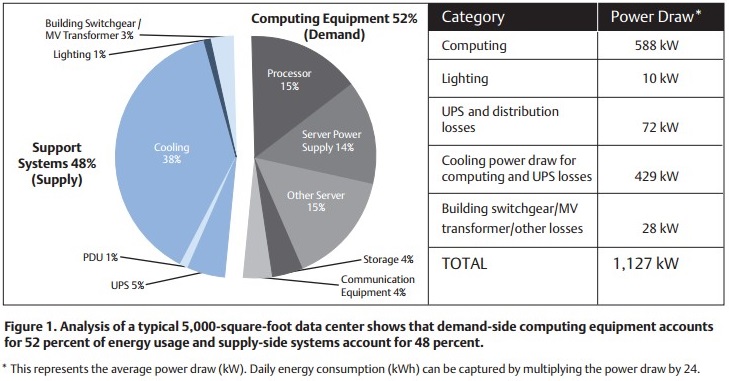
Whilst energy efficiency measures are encouraged for each of the individual categories, it should be noted that energy reductions made to the “demand side” categories could lead to a reduction in some of the “supply side” categories. This is explained as the cascade effect.
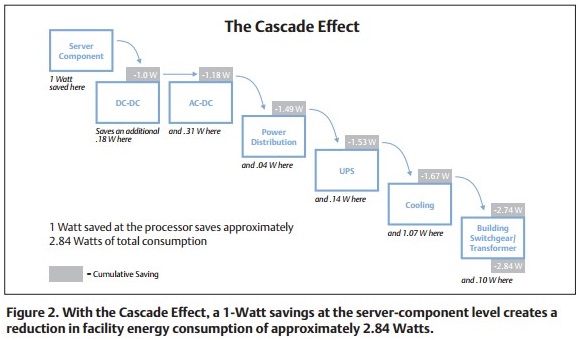
As an example of an inner city campus, Imperial College were able to make an approximate 6% energy saving through a number of upgrades. According to the JISC website, “The implementation of cold aisle containment and raising the allowable temperatures in the rooms, installation of plant for free cooling, better maintenance and cleaning regimes for chillers, and upgrading light fittings and controls will together bring projected savings of around £32,675 pa." (2015).
Strathclyde case study
When looking specifically at the breakdown of electricity consumption within the Strathclyde campus, hardware such as desktop computers, monitors and laptops equate to approximately 23% whilst data centres are responsible for a further 15%. Combined, these two areas are responsible for a significant portion of the electricity usage on campus and thus necessary to consider when looking to reduce energy demand and thus carbon emissions.
When calculating the overall percentage attributed to computer hardware, estimations were made as to how many desktop computers and laptops were used on campus throughout the year, however when analysing the potential savings, it was important to use a more limited yet reliable data set. Within the campus, there are computers managed by the centralised IT team which are accountable whilst there are computers managed by individual departments and personal student laptops which are not. With that in mind the Strathclyde University App was used as a source for the number of computers managed by central IT services. A walk-round of the rooms listed was then completed to determine the most common type of computer and monitor used around campus. From there the power data was found for computers and monitors from data sheets available online so that current annual energy consumption could be calculated. Additionally, equivalent data was found for the latest products from the same manufacturer so that it could be identified whether any energy savings could be made through upgrading to newer equipment. A sample of one of these data sheets is shown below.
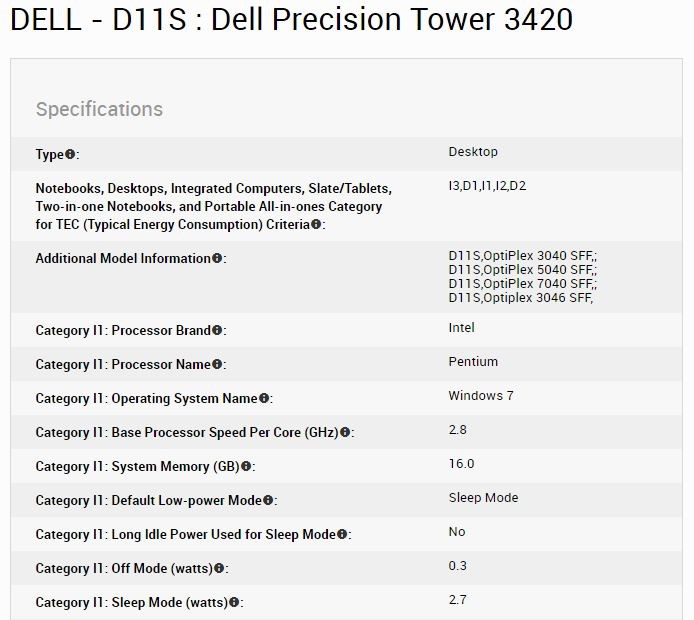
In terms of the other figures used in the calculations, current hours of use were estimated taking into account active and sleep modes whilst prices were taken from the manufacturers website. When calculating energy savings, new hours were set to take into account the systems being turned off for 8 hours overnight. The results are shown in the summary table shown below.
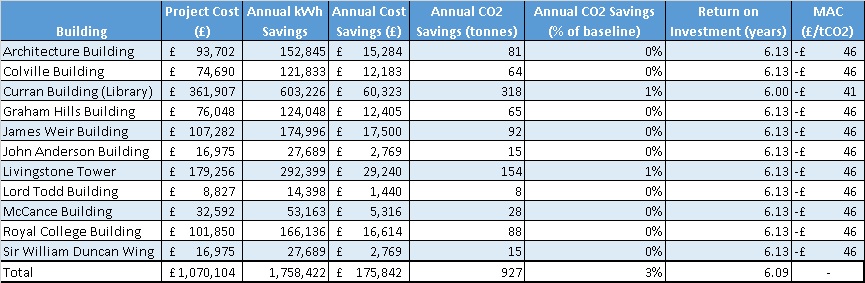
As can be seen from the table above, approximately 3% of the CO2 baseline could be saved by changing the current desktop computers and monitors for newer versions. If you take into account that the identified computers are only a fraction of the computers on campus, the potential for savings is much greater as can be seen below.
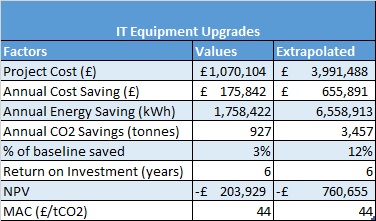
The return on investment is currently above the five year limit set by the university, however there are ways in which this could be reduced. Firstly, when sourcing replacement systems, the cost could be reduced by bulk purchasing. Secondly, more effective computer management could be implemented throughout the university, potentially turning off the systems longer than the 8 hours estimated in the calculations.
In terms of data centres, the university estates department received a professional quote from a specialist contractor for upgrades to two of the existing data centres on campus. Based on that information, another 1.7% of baseline carbon emissions could be saved annually.
References
Carbon Trust. (2010) Office Based Companies: Maximising Savings In An Office Environment. https://www.carbontrust.com/media/13151/ctv007_office_based_companies.pdf (Accessed: 17 April 2016)
Dickerson, Joyce. (2010) Stanford University. Driving Down Energy Use While Your IT Load Goes Up. https://sustainable.stanford.edu/sites/default/files/documents/2010-AASHE-DickersonDatacenter(2).pdf (Accessed: 17 April 2016)
Emerson Network Power. (2014) Energy Logic: Reducing Data Center Energy Consumption by Creating Savings that Cascade Across Systems. Available at: http://www.emersonnetworkpower.com/documentation/en-us/latest-thinking/edc/documents/white%20paper/energylogicreducingdatacenterenergyconsumption.pdf (Accessed: 17 April 2016)
Energy Star. (2016) DELL - D11S: Dell Precision Tower 3420. Available at: https://www.energystar.gov/productfinder/product/certified-computers/details/2242364 (Accessed: 17 April 2016)
JISC. (2015) Improving energy efficiency In Your Data Centre. Available at: https://www.jisc.ac.uk/guides/improving-energy-efficiency-in-your-data-centre (Accessed: 17 April 2016)