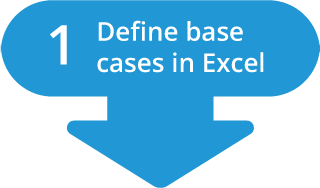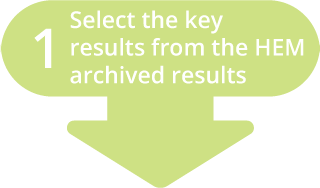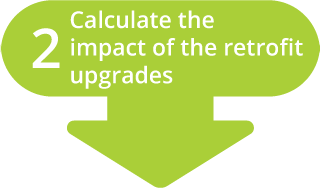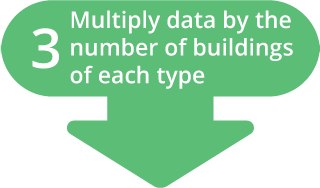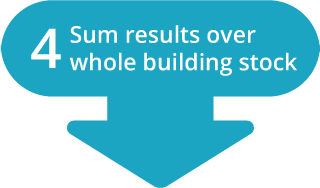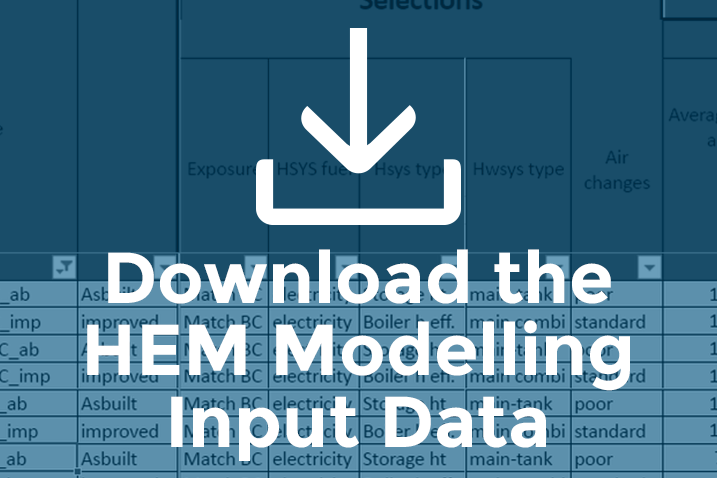Modelling Set-up & Procedures
The core of this project is based around a substantial amount of modelling in HEM. In order to simplify this process it was important to develop a logical modelling process which the team members could use to generate results. The details of the steps for HEM modelling are described here:
|
From the retrofit levels defined in the Gathering Information section of this website, the measures used can be seen and defined in terms of the parameters which can be entered into HEM. These parameters should be specified in HEM. All can be selected from the drop down menus, apart from the U-values, which has to be specified in the “detailed inputs” section of HEM.
|
|
Use the same process to archive as step 3. Repeat steps 4 and 5 for each of the 14 retrofit levels. At this point, all data for the retrofit levels of one building type has been gathered. Steps 2 to 5 then need to be repeated for each of the 72 building types. Following this, a complete database of results for the Scottish building stock will have been created.
|
Post Processing
Following the generation of a results database, post processing was then completed in Microsoft Excel to relate these results to the whole building stock. The following steps describe this process:
|
Archiving a HEM model logs all details about the model, including specific input parameters as well as details of the results. It's important to filter these results so that only vital data is processed. Once the key information is extracted, this gives the data on an individual house basis. Some examples of the results are total energy demand, electricity demand, CO2 emissions and costs of upgrades.
|
|
Click on the button to download our HEM Modelling Input Data.
The first sheet, "Building type typicals", shows the HEM input parameters for each of the 72 dwelling types used in our modelling. The second sheet, "Retrofit levels", shows the input paramaters for the 14 retrofit levels defined in this project. Following the modelling procedures on the website, you can recreate the models in this project with the data available in this workbook. |