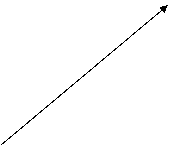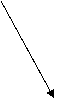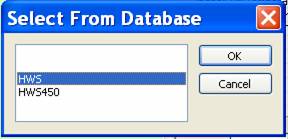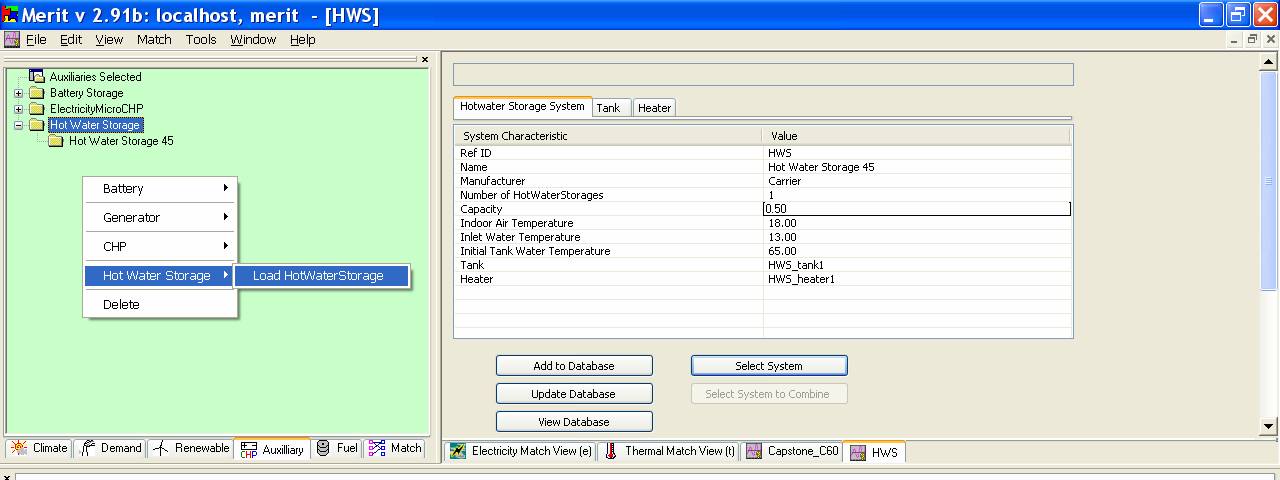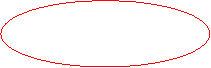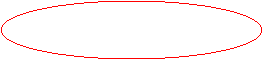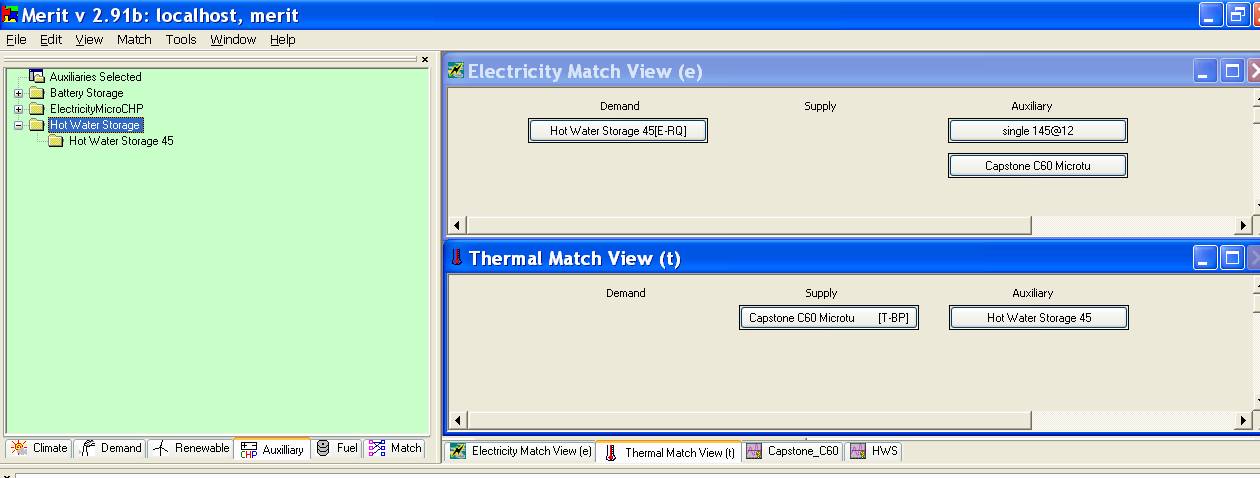F.3 Specify a Hot
Water Storage System
|
Exercise
purpose: |
To become familiar with Hot Water Storage system specification. |
|
|
|
|
1. Specify a Electric
Hot Water Storage System |
To specify a Electric Hot Water Storage system, right-click within the upper-left frame
and the select the Hot Water Storage and Load HotWaterStorage options; a list of Hot Water Storage systems available in the
database will appear in the Select from Database window. Details of the Hot Water Storage system will be presented in the upper-right frame. For this exercise, we want to change the capacity of electric hot water storage system. In the Hotwater Storage System tab find the Capacity and change the value
to 0.5 (m3) and then press the Enter
key (important) to register the new volume capacity of hot water storage.
You also can go to the tank tab and the heater
tab to explore more details of the hot water storage system, and modify the capacity to change some values in those two tabs.
Press the button select system. An item with the title of Hot Water Storage 45 will be added to the tree of “Hot Water Storage” in the upper-left frame as illustrated in the screen shot below. And at the same time two buttons will appear in the electricity and thermal match view windows, one is under the text “auxiliary” with the title of “Hot Water Storage 45” in the Thermal Match View (e) and the other is under the text “supply” with the title of “Hot Water Storage 45 [E-RQ]” in the Electricity Match View (t), which represents the electricity required by the hot water storage system.
NOTE: The performance of the auxiliary systems cannot be calculated
until the demand/supply matching stage. |
|
|
|
|
Exercise
result: |
Ability
to select a HWS system and alter details of its specification. |
|
This is the end of auxiliary module session. |
|