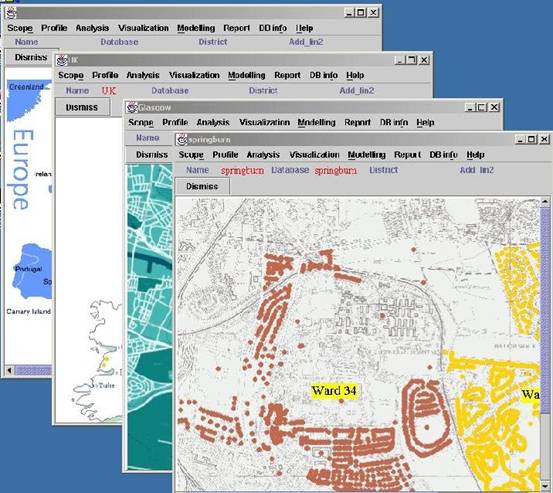B. Exploring
EnTrak Interface and Maps
|
Exercise purpose: |
To explore the EnTrak interface and review system facilities. |
|
|
|
|
1. Explore the structure of the menu in EnTrak. |
Use the mouse. Select menus to browse the content of sub menus. |
|
2. Navigate through the maps in order to focus on more detail. |
From the map of Europe,
click the area of
|
|
3. Get back to |
Click the 'Training' area
on the
|
|
|
|
|
Exercise result: |
Familiarity with the EnTrak interface and an appreciation of the facility for map interaction. |