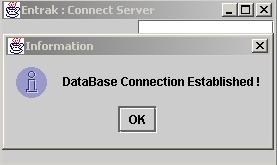A. Getting Started
|
Exercise purpose: |
To start up EnTrak and establish a database connection. |
|
|
|
|
1. Get basic information on EnTrak. |
Read the overview of EnTrak by clicking here. |
|
2. Log in database. |
Type 'manager' for username, 'manager' for password in initial window. |
|
|
Click 'Start' button. |
|
|
Click OK button in the
popup window "Database Connection Established!" as seen below.
|
|
|
If you have any error message other than this message, check that your username and password are typed correctly, then try again. |
|
|
|
|
Exercise result: |
An insight into system capabilities. |