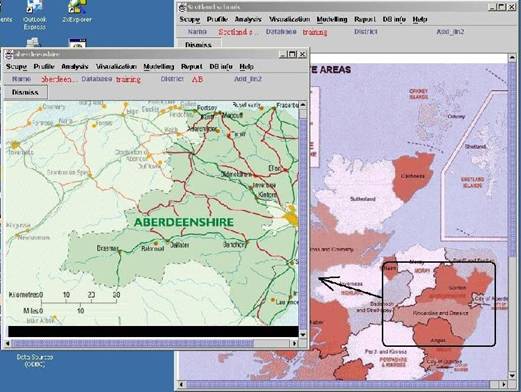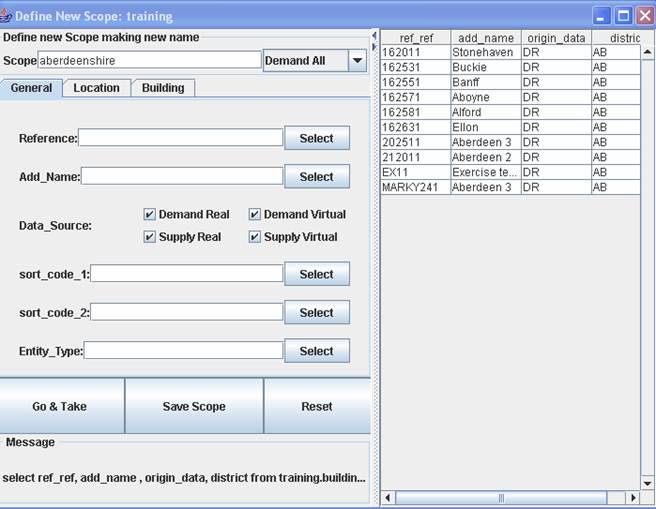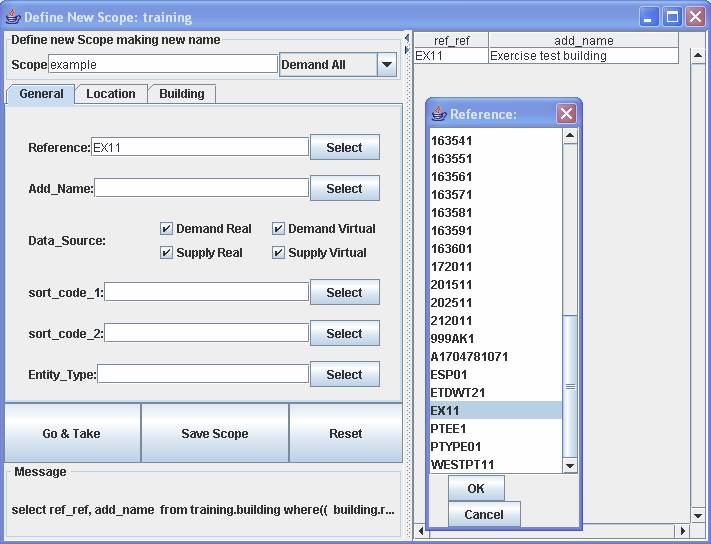D. Defining
Scopes
|
Exercise purpose: |
To become familiar with EnTrak's scoping mechanism and information interrogation via map interaction. |
|
|
|
|
1. Access a region via map interaction. |
You can define a 'scope'
which consists of a subset of the available data in the database. The scope therefore contains entities selected from the database.
From the
|
|
2. Define a new scope for the database. |
Select 'Define new' from
the 'Scope' menu. You will see the name of the region in the scope input box.
Make sure the "Demand Real" box is ticked. Click the 'Go and Take'
button to examine the entities of this region.
|
|
3. Define a single entity scope. |
Before making new scope, click
‘Reset’ to clear all input fields.
Click the 'Go and Take' button to ensure that the entity has been selected correctly. Type a new scope name, e.g. 'example', in the scope input box. Click the 'save scope' button. |
|
|
|
|
|
|
|
Exercise result: |
The ability to define scopes and focus on data-sets at different levels of resolution. |