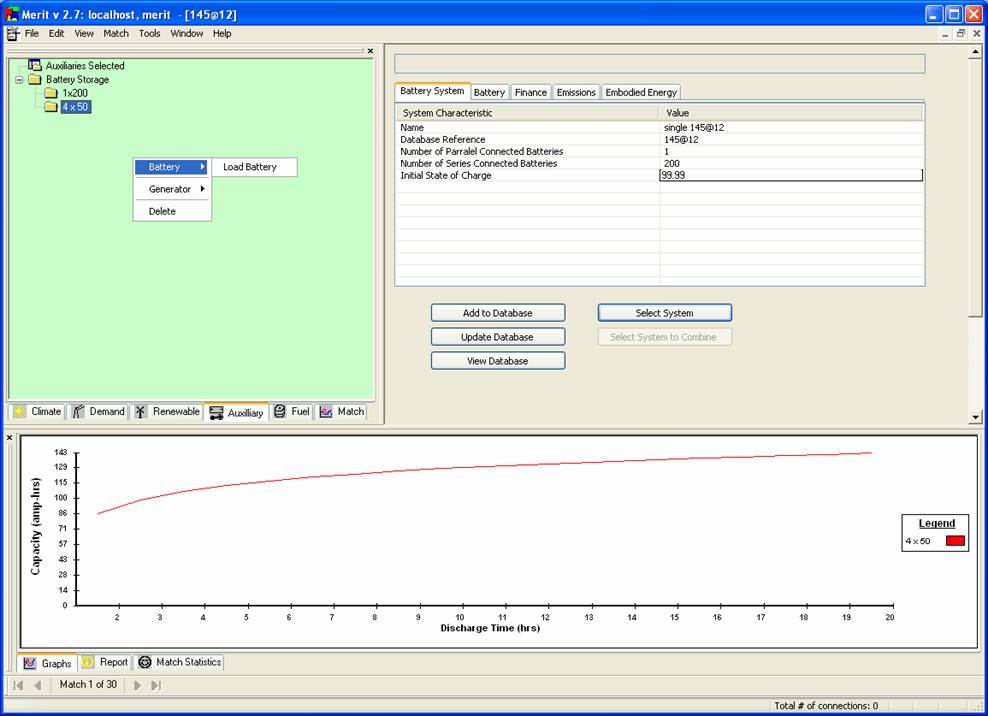F.1 Specify a Battery System
|
Exercise
purpose: |
To become familiar with battery specification. |
|
|
|
|
1. Specify
a battery system. |
Specification
of auxiliary systems (such as batteries) is similar to that of the renewable
energy systems covered in the last exercise. To specify an
auxiliary system choose the Auxiliary tab in the upper-left frame.
Right-click within the upper-left frame and the select Details of the In the Battery System tab find the Number of Series connected batteries and change the number to 200 and then press the Enter key (important) to register the new number of batteries. Input ‘1’ to define Number of Parallel connected batteries. Press the button select system; a profile graph of the characteristic of the battery system will be shown in the bottom frame and an item with the title of single 145@12 will be added to the tree of ‘Battery Storage’ in the upper-left frame as illustrated in the screen shot below. Rename the item as ‘1 x 200’ as instructed in the ‘Specify Supply profiles’ section. NOTE: As the performance
of the auxiliary systems cannot be calculated until the demand/supply
matching stage, the
characteristic curve of the battery
system selected is graphically shown in the bottom window. The system
will be included in the matching analysis. In the same way, register another battery
system with 4 Parallel connected and 50 Series connected, and
rename it as ‘4 x 50’. You have now defined two
battery systems with different specifications.
|
|
|
|
|
Exercise
result: |
Ability
to select a |