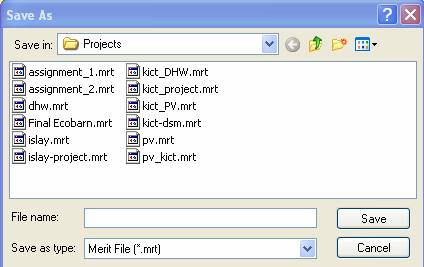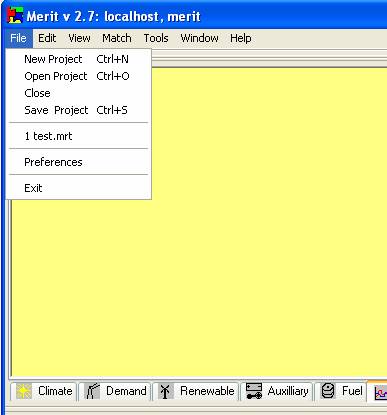H. Making a Project File
|
Exercise purpose: |
To store a current Merit project to a local
file and to load an existing project file.
|
|
|
|
|
1.
Save a project file. |
Merit projects that you develop (including climate data, demand
and supply profiles) can be saved to a file. This allows you to pass the
project to others or to archive it for later retrieval. For this exercise we want to
save the project you have been working on. To save a project file: Select Save Project in
the File menu in the main window. This will produce a Save as
popup window. Type a file name (e.g. ‘test’) in the
‘File name’ field. Press the Save button and
a file with a .mrt extension file will be created.
|
|
2. Open a project file. |
To load an existing project file
select Open project in the File menu. In the Open popup
window browse for the file you want (remember to check that it has a .mrt
extension e.g. ‘test.mrt’). Project files are particularly useful in that
they allow Merit projects to be accessed by those who might not have
access to the original SQL databases. Project files contains all data (e.g.
climate, demand profiles) selected from SQL databases and specifications
(e.g. renewable systems, matching options etc). You can add other data or
specification into the existing project and create another project. Note: the data held in
the project files is only for the time period users defined when
creating the projects. |
|
|
|
|
|
|
|
Exercise result: |
To save a Merit project to a project (.mrt) file and to load an existing project file. |