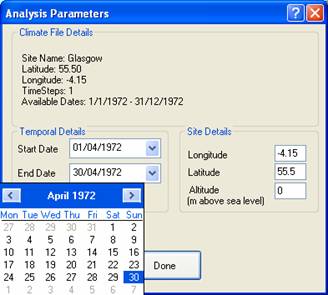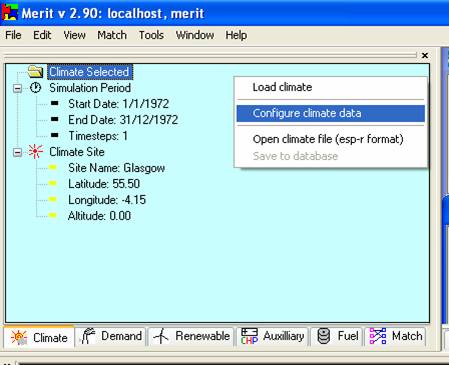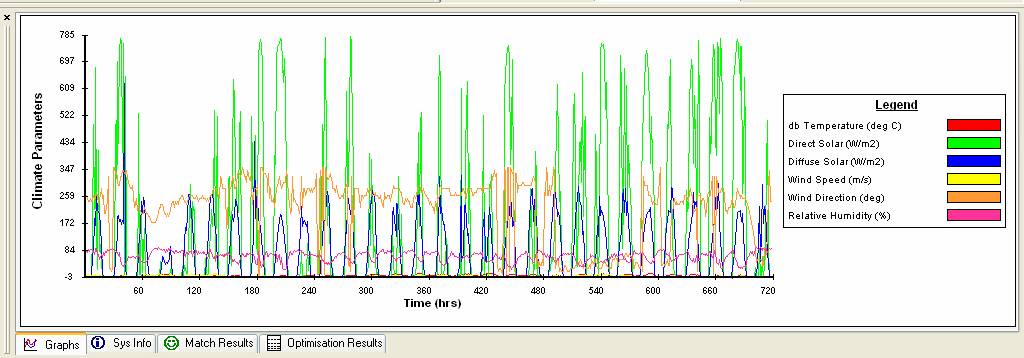C.2 Change
the Simulation Period
|
Exercise
purpose: |
To change the
simulation period. |
|
|
|
|
2. Set the period for analysis. |
Although the initial display of climate data is a whole year, you will often want to do your initial analysis on a few weeks or a month so that the details of the supply and demand matches are clear. To do this: Click the right mouse button in the ‘Climate’ theme area again. Select ‘Configure climate
data’. A new dialogue window ‘Analysis
parameters’ will appear. For this training course we will use April.
Click ‘▼ (down arrow)’
button at ‘End date’ item. A
calendar interface will appear. Move month to April
by clicking ‘◄ (left arrow)’
button and click number ‘30’ in
the month calendar. Click ‘Done’, and you should see the graph in the bottom frame update to the
period you selected.
|