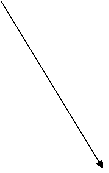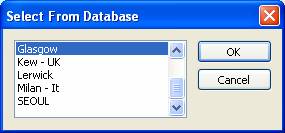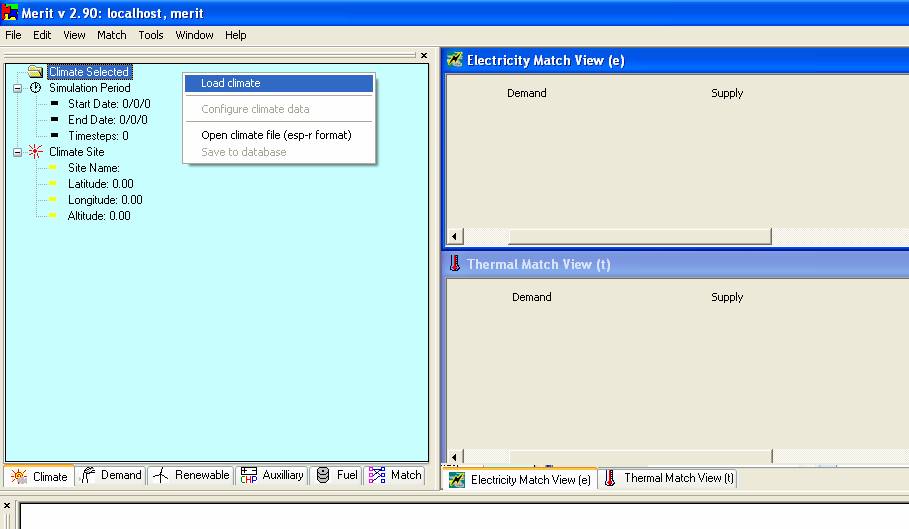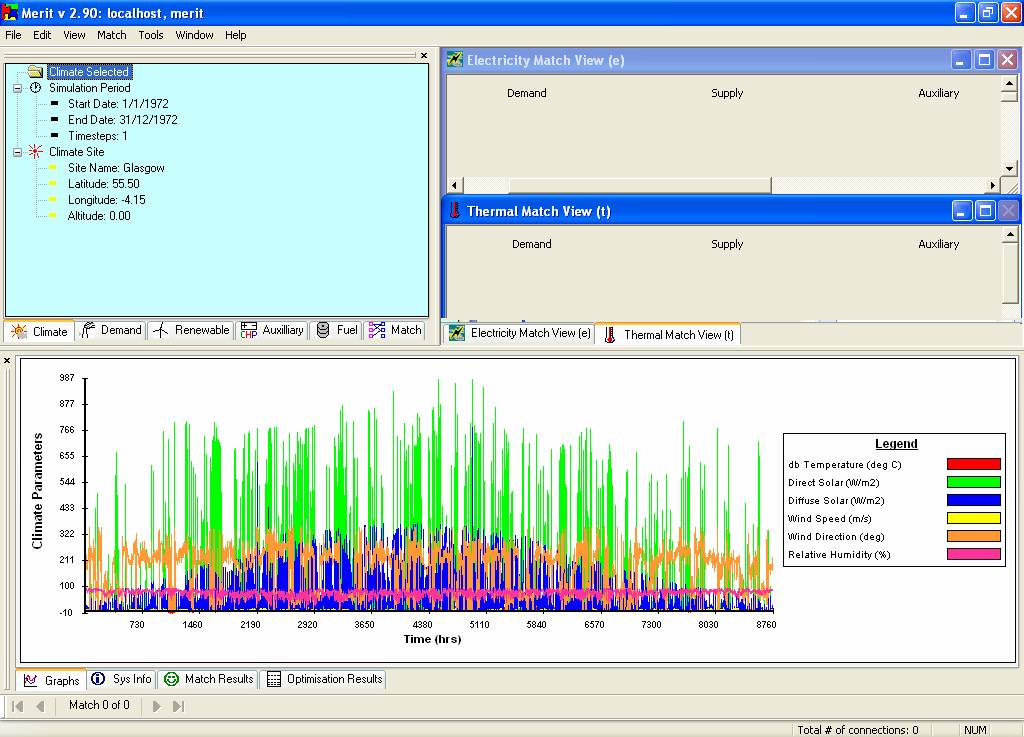C.1 Select a
Specific Location Climate Set
|
Exercise
purpose: |
To define
climate data. |
|
|
|
|
1. Open
the climate set. |
Select the ‘Climate’
theme area by clicking the tab named ‘Climate’ in the left-top window frame. Click the right mouse button in the ‘Climate’ theme area and select ‘Load Climate’ menu. A new dialogue window ‘Select
From Database’ will appear. Select ‘Glasgow’ and
then press “OK”.
Relevant information (e.g. site, latitude, longitude) about the
location of
|