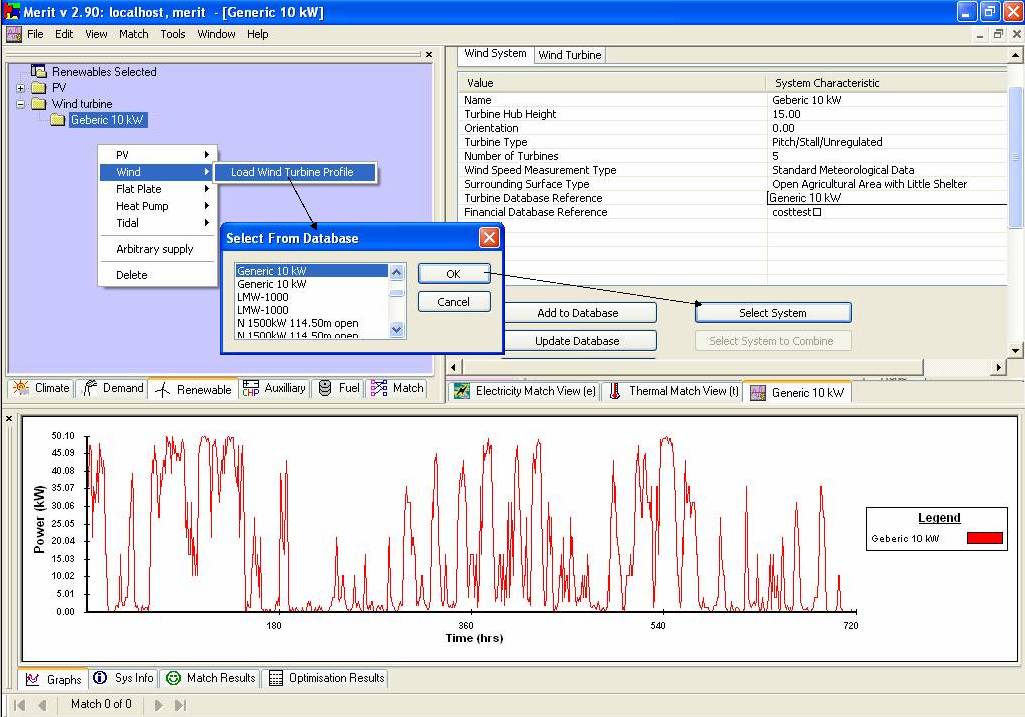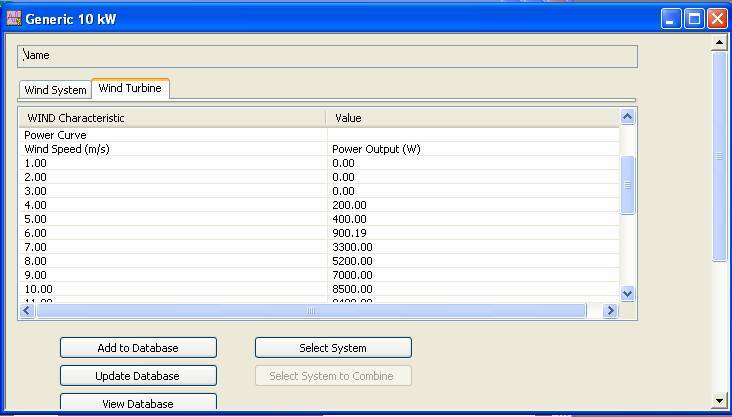E.2 Specify a Wind
Turbine System
|
Exercise
purpose: |
To become
familiar with Wind Turbine system specification procedure. |
|
|
|
|
1. Specify
a Wind Turbine system. |
To specify a wind turbine system, click the right-mouse button. Select ‘Wind’ and ‘Load Wind Turbine Profile’
option; a list of Wind Turbine systems available in the database will appear
in the ‘Select from Database’ window. Select ‘Generic 10 kW’ from the list. Details of the ‘Generic 10 kW’ wind turbine system will be
presented in the top-right window. Press the button ‘select system’, and a profile graph of
the wind turbine system will be shown in the bottom window and an item with
the title of ‘Generic 10 kW’ will be added to the tree of ‘Wind
’ in the top-left window as illustrated in the screen shot below. Specify a wind turbine system assuming the system will be
installed with five wind turbines in an open agricultural area. Type ‘5’ in the field of ‘Number of Turbines’ and
press ‘Enter key’. Select ‘Open Agricultural Area with Little Shelter’ option from ‘Surrounding Surface Type’.
|
|
2.
Browse detailed information on the selected Wind Turbine systems. |
The detailed
information (e.g. power curve of wind speed vs. power output) of the wind
turbine can be seen by clicking the ‘Wind Turbine’ tab in the ‘Generic 10 kW’ window
frame. 24 points on the power curve can be seen in the table.
|
|
|
|
|
Exercise
result: |
Ability
to select a Wind Turbine system and alter some detailed parameters of its
specification. |
|
This is the end of supply
module session. |
|