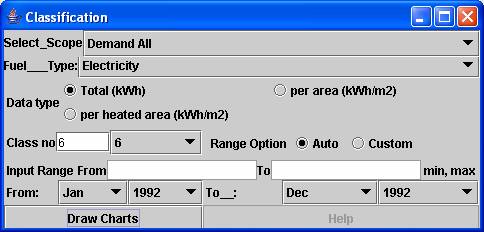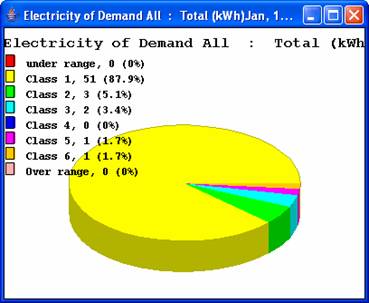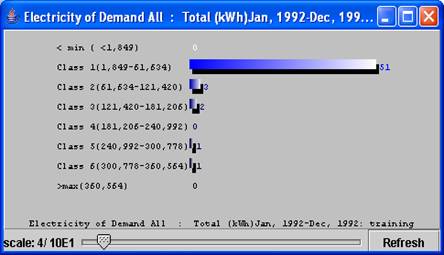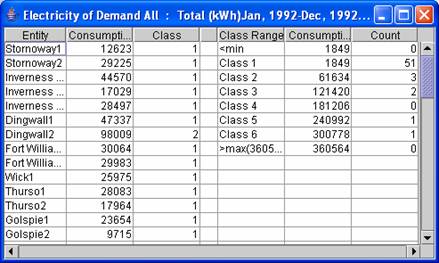I. Classification
|
Exercise purpose: |
To become familiar with EnTrak's entity classification procedure. |
|
|
|
|
1. Open the Classification manager. |
Entities can be classified according to energy consumption levels.
Under the 'Analysis' menu,
choose 'Classification' which allows you to classify the entries
contained within a defined scope. You will classify entities within the
training database into 6 classes depending on electricity use in 1992. |
|
2. Set condition (or 'scope') parameters. |
Choose the following:
|
|
|
|
|
3. Draw charts and table of classification. |
Click the 'Draw Charts'
button. The results will be displayed in the screen as below in three
different formats: bar chart, pie chart and table.
|
|
4. Make other charts and table and compare the results . |
Change conditions as you wish. For instance, select 'Gas' as the 'Fuel type' and then compare the results. |
|
5. Close the opened windows. |
|
|
|
|
|
Exercise result: |
The ability to undertake a classification analysis. |