ESP_r Building Entities
The data model of ESP-r provides a set of [building blocks] from which simulation models are composed. Users determine the scale and resolution within models and ESP-r carries out syntax and dependency checks on these building blocks. The goal is [form-follows-function]. The addition of entities may lead to additional solvers included in assessments and additional performance information becoming available.
Zone
A thermal zone represents a volume of air (or water) at a uniform temperature and which is fully bounded by surfaces (see below). For water filled zones one would also need to set high heat transfer coefficients at surfaces. Within the complexity constraints of ESP-r a zone can take any arbitrary form. A thermal zone might represent the casing of a thermostat, a portion of a physical room or a collection of physical rooms depending on the requirements of the project and the opinions of the user
A thermal zone air-node energy balance includes: energy impact of infiltration and ventilation with other zones, casual gains, convection at surfaces, heat stored, linear thermal bridges and environmental system interactions.
Long wave radiant exchange is supported between all surfaces associated with a zone. The default treatment for apportioning radiation between surfaces is to use weighted by area and emissivity. A mrt utility calculates explicit view factors for thermal zones of arbitrary complexity and surfaces of arbitrary complexity.
Direct and diffuse solar radiation is tracked within a zone. The default treatment is diffuse distribution of solar radiation entering the zone from the outside or adjacent spaces. The ish utility calculats hourly shading patterns on the facade as well as hourly insolation patterns within a thermal zone of arbitrary complexity and with surfaces of arbitrary complexity.
In ESP-r air spaces in constructions are usually represented as an equivalent resistance (with alternative values for vertical, horizontal and sloped instances of a construction). It is, however, possible to represent air spaces explicitly (as zones with all the thermophysical resolution of zones and links to other solvers (e.g. inclusion in flow networks or CFD domains).
Ideal environmental controls (see XX) can sense and actuate at a variety of user defined points within a model. Sensors can reflect the current air temperature or a mix of air and mean radiant temperature. Actuation can be a convective injection at the air node or a mix of convection and radiation to be absorbed in the zone surfaces on an area/emissivity basis or into a layer of one zone construction.
As zones must be fully bounded by polygons, openings between thermal zones must be represented by a surface (typically composed of a construction which minimally restricts heat flow). Air movement (mixing) associated with such openings is a separate definition in ESP-r e.g. a scheduled zone ventilation or via cracks and bi-directional flow components within a mass flow network.
A thermal zone can be partly or fully bounded by another zone. For example, a kiln in a room might be represented as a separate thermal zone and its casing defined by surfaces which are also represented in the room (e.g. as partitions). This maintains the correct air volume in the room and heat lost from the kiln by convection and radiation is accounted for in the room.
Surfaces
A surface is a polygon composed of vertices and edges with attributes of name, boundary condition, thermophysical composition, optical properties and use. Within the limits of complexity a surface polygon can be of arbitrary shape as long as it is flat. A door, glazing, frame, desk or structural column is simply a surface that is named and attributed as such by the user. All surfaces fully participate in the thermophysical assessment.
Edge ordering detrmines the surface normal of the polygon. Ordering is anti-clockwise looking from the outside. A zone is considered fully bounded if each polygon edge matches (in reverse order) one other polygon edge. Fully internal surfaces must be made of two polygons (back-to-back).
Surface energy balance
During assessments a surface energy balance is maintained at each face of each surface. The inside face energy balance includes: conduction, convection, longwave and short wave radiant exchanges, casual gains heat stored and radiant environmental system interactions. The [other face] energy balance substitutes longwave radiation with the sky, ground and other buildings and does not include casual gains. Each face of a surface has a single temperature at any moment in time and each constituent of the surface energy balance is consistent across the whole of the face of the surface.
One face of a surface is in contact with the zone air volume and it also participates in long-wave and short-wave radiant exchanges with other surfaces in the zone. Short-wave diffuse radiation may pass to and from adjacent rooms. Convective heat transfer is evaluated at each time step at each face of each surface and can optionally follow specific correlations or values derived at that time step from the CFD solution.
Parent and child and grandchild relationships between surfaces, e.g. a window within a frame within a wall are assessed (and reported) as the zone description evolves. There is no requirement that a door or a window or a frame be a child (sub-surface) of another surface. Parent-child relationships are based on edge matching as well as inferences from user actions (e.g. inserting a door via the interface). Such information is used to assist in assigning boundary conditions and to tidy shared edges if a child surface is removed.
Furniture and internal mass
In ESP-r surfaces are used to represent internal mass. Each internal mass is represented via a pair of surfaces which share a boundary condition and thus present two faces to the thermal zone for radiant and convective heat transfer. Usually the construction of each represents the thickness of the actual mass. If the position of thermal mass is not critical then a surface-mass pair can be sized to aggregate the total surfaces area of thermophysical clutter in the room. Otherwise thermal mass surface-pairs can be placed as required up to the limits of geometric complexity within the room. A database of pre-defined entities can be used to populate zones with thermal mass. The figure below shows a number of surface pairs representing mass within a zone. The floors and walls have also been subdivided to allow different surface temperatures to evolve as sun patches traverse the room.
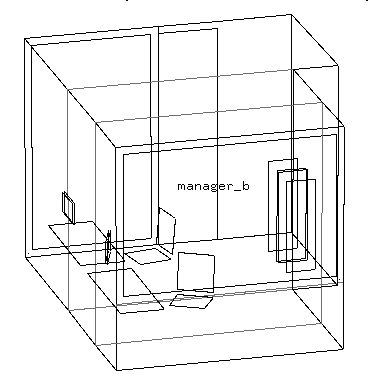
Surface attributes
Surfaces are identified via the name supplied by the user (it must be unique within the zone), its composition and optical properties. These attributes are self-reinforcing in terms of the clarity of the model. The figure below shows a select list.
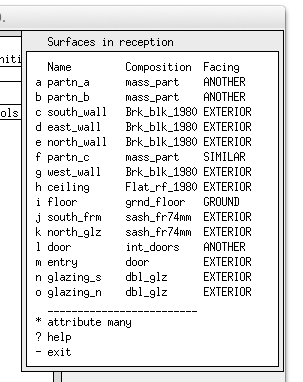
An optional USE tag provides clarification as well as triggering additional functionality. Tags have a primary key word and a secondary key word which denotes a preference for air flows or how to treat for building code compliance tasks.
The following USE tags are included:
All surfaces default to OPAQUE unless a specific optical property is assigned after which it participates in solar and visual transmission calculations.
Thermal bridges
Although ESP-r has a 2D and 3D conduction facility almost no one knows how to use it. A pragmatic approximation of thermal bridges is assigning a so-called psi value to edges within a zone (see below). At simulation time the temperature difference is applied at each timestep and the computed flux included in the zone energy balance.
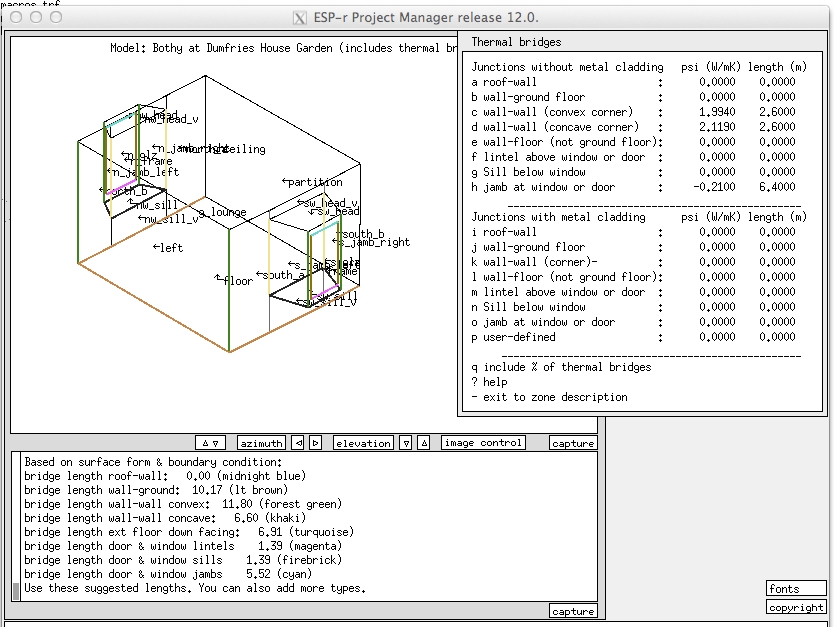
Solar obstructions
ESP-r's shading and insolation calculations take note of geometric bodies representing solar obstructions:
Solar obstructions are static entities. Seasonal changes in shape or opacity must be represented in separate models. Obstructions are included in exported Radiance models.
Visual or Hybrid entities
In support of visual assessments ESP-r includes non-thermal geometric bodies which are included in wire-frame images as well as Radiance models. They are similar to solar obstructions in form. Pre-defined objects also include these visual primitives.
A pre-defined entity might include both attributed surfaces and visual blocks. For example, in the figure below the stair is translated into a thermal zone and the rails provide a visual clue.
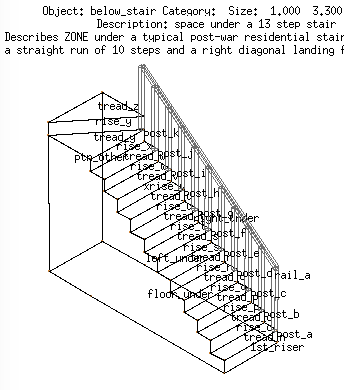
Sensor bodies
Zones can include position-specific sensor bodies for mean radiant temperature and location-specific comfort assessments. Explicit radiation view-factors are calculated at these sensors and thus radiant asymmetry can be derived.
Temporal entities
ESP-r includes the concept of a repository for high frequency data to be associated with a model. The following are a list of some of the entities which can be held in a so-called temporal file.
| Name | Discussion | Typical uses |
|---|---|---|
| Weather data (all six) | An entity that includes columns for dry bulb temperature, wind velocity, wind direction, relative humidity, direct solar or global horizontal & diffuse solar | Typically for measured data on-site or to impose an experimental regime. |
| Weather data (individual) | A single column of data for one of the above. | These entities take precidence over data from an ESP-r weather file. |
| Casual gains (aggregate) | Three columns for the aggregate sensible convective, sensible radiant, and latent Watts for all casual gains in a zone. | One way to associate complex patterns, perhaps measured on site or in an experiment with a model. |
| Casual gains (separate occupant lights equipment) | Nine columns for sensible convective, sensible radiant, and latent Watts for three separate casual gains in a zone. | One way to associate complex patterns, perhaps measured on site or in an experiment with a model. |
| Infiltration and ventilation | Three columns for infiltration, 1st vent source, 2nd vent source. Units are either m^3/s or ach. | One way to associate complex patterns of (measured) infiltration with zones in a model. |
| Set point temperature | One column of temperature data which can be associated with a control loop. | Typical use to set the temperature of a boundary zone in an experiment. |
| Heating and Cooling set point temperatures | Two columns of temperature data which can be associated with a control loop. | Could be used to impose a complex temperature regime. |
| Model rotation | One column of rotation data to apply to the model. | Used to model cars or ships that change orientation during an assessment. |
| Measured temperature | One column of temperature data for display (only) in results module. | Typical use to allow a comparison between predictions and measurements. Not used in the simulation, only in results analysis. |
| Real & reactive power | Two columns of data to associate with an electrical power network. | Typical use to support a mix of predicted and measured electrical power within a model. |
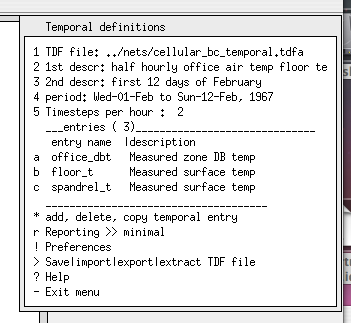
CFD domains
A CFD domain can be associated with a thermal zone and/or mass flow nodes can also be associated with a thermal zone. Mass flows from a flow network are part of the zone energy balance. Optionally, a CFD domain can supply updated heat transfer coefficients which can be used in the zone and surface energy balance calculations.
CFD domains in ESP-r are rectilinear and each axis is gridded via one or more [regions] with linear or power-law spacing. Boundary cells are defined via ranges of cells in each axis. This is also the case for blockages and sources of heat or contaminates.
Back to top | Back to Welcome page