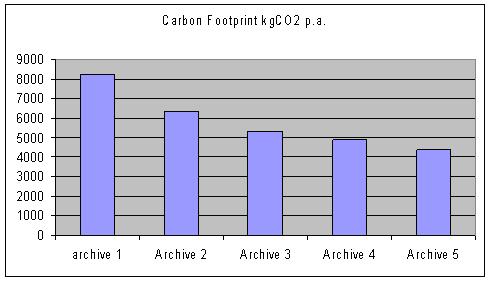Create reports for projects
|
Aim |
Report creation for projects |
|
Learning |
Using the archive file to create project reports |
|
Instructions |
| 1. Open a Word document for your report. 2. Make a copy of the archive file. 3. Open the copy and save as an Excel file. 4. Open a new worksheet and copy the main archive sheet into it. 5. Edit the copy of the main archive sheet to contain just the data of interest (e.g. carbon footprint) by deleting the rest of the data. 6. Create a graph using the Excel graph wizard. 7. Copy graph into the Word document. |
The following type of graph will be created